Visualize model in keras (ubuntu)
Step1. 安裝相關套件
#安裝相關套件
利用指令locate找到vis_utils.py檔
將其中的layers = model.layers改為layers = model._layers:
Step3. 於程式碼中繪出model
Note. 若無修改vis_utils的步驟則輸出的模型圖在input layer的地方將會有亂碼產生
#安裝相關套件
sudo apt-get install graphviz conda install graphviz conda install pydotplus pip install pydotStep2. 修改vis_utils.py檔
利用指令locate找到vis_utils.py檔
sudo updatedb locate vis_utils(此時找到的路徑可能不只一個)選擇路徑(site-packages/keras/utils)中的vis_utils檔,並修改檔內的函式model_to_dot()
cd /home/yourID/anaconda3/envs/jinKeras/lib/python3.5/site-packages/keras/utils nano vis_utils.py
將其中的layers = model.layers改為layers = model._layers:
Step3. 於程式碼中繪出model
#import
from keras.utils.vis_utils import model_to_dot
# build/load model here
#write out model figure in png
if_show_shapes=True
if_show_layer_names=True
plot_model(model,show_shapes =if_show_shapes,
show_layer_names =if_show_layer_names ,
to_file='modelFigure.png')
Note. 若無修改vis_utils的步驟則輸出的模型圖在input layer的地方將會有亂碼產生
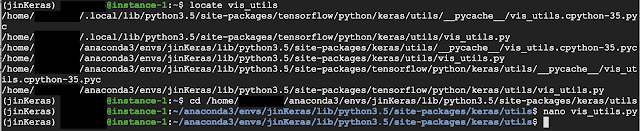






留言
張貼留言